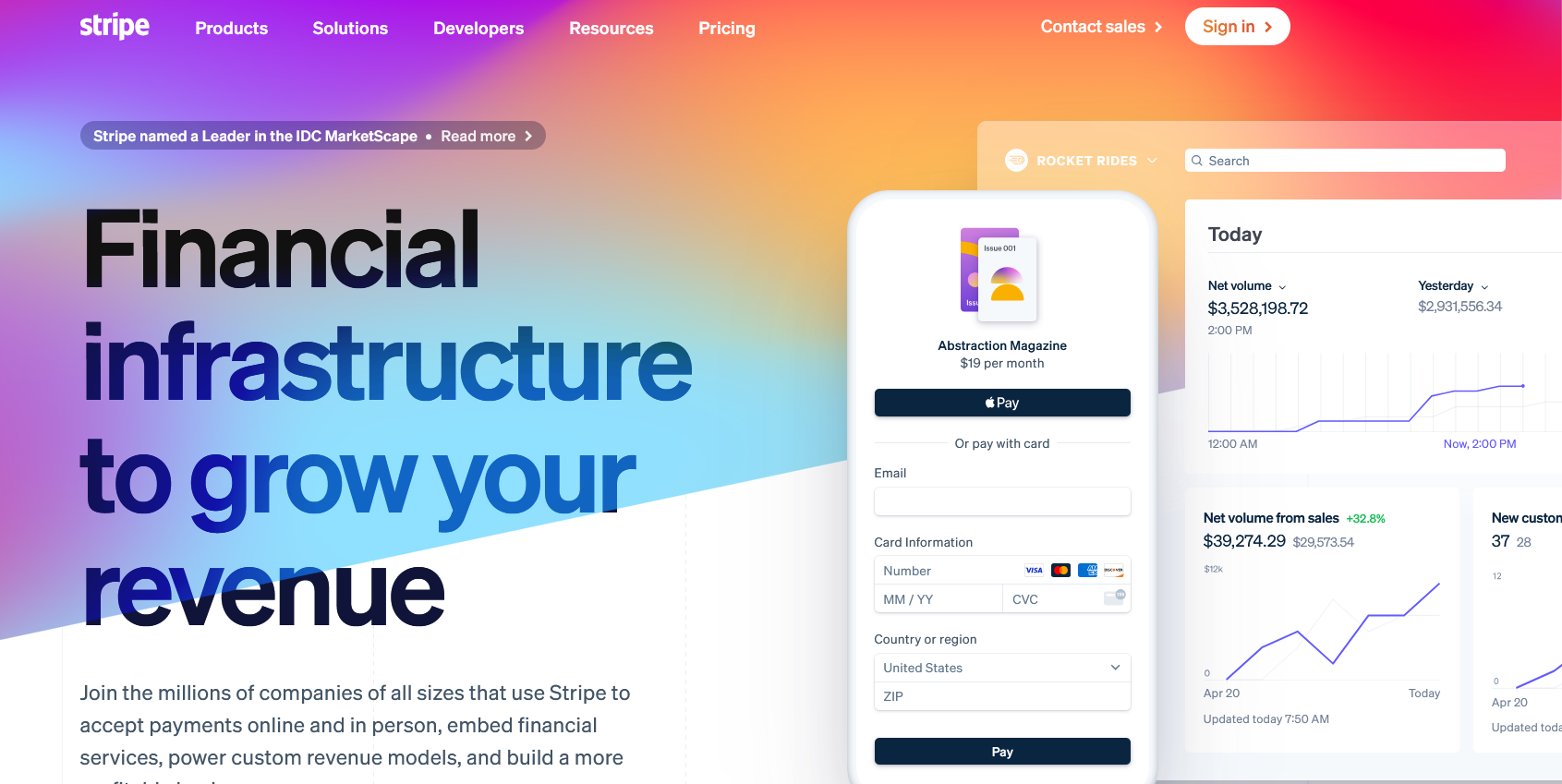
As an e-commerce business owner, I know how crucial it is to give your customers a smooth and safe payment experience. That’s why I’m thrilled to tell you about the benefits of using WooCommerce Stripe in your WordPress online store. This plugin makes handling payments easy, offers many payment choices, and makes your customers trust the checkout process.
In this article, I’ll explore why WooCommerce Stripe is great for your e-commerce site. You’ll see how it makes adding WordPress easy and ensures payments are secure and dependable. This solution can change how you run your online store for the better.
Streamlining Online Transactions with WooCommerce Stripe
Adding Stripe to your WooCommerce store is easy. It’s a top payment gateway that works well with the popular WordPress plugin. This lets you give your customers a safe and quick checkout. I’ll show you how to set it up fast, so your store can take many payment types.
Effortless Integration with WordPress
Getting Stripe to work with your WooCommerce store is simple. The WordPress plugins make it easy to link your Stripe account. This lets you take online payments right in your store. With a few clicks, your store is ready to securely process payments for your customers.
Secure and Reliable Payment Processing
Stripe is known for its excellent security and reliability in online payments. By using Stripe with your WooCommerce store, you know all transactions are safe. Your customers’ financial info is secure. Stripe’s advanced fraud detection and PCI-compliant features make checkout smooth and secure for your customers.

WooCommerce stripe: A Powerful Solution for E-Commerce
The WooCommerce Stripe integration has many features for e-commerce businesses. It can handle one-time payments, recurring billing, and subscriptions. Stripe makes payment processing easy, whether you sell digital products, physical goods, or subscription services.
With WooCommerce and Stripe, you can take many types of online payments. This includes credit cards, debit cards, and digital wallets like Apple Pay and Google Pay. This makes checking out easy for your customers, which can increase your sales.
Stripe also keeps your business and customers safe with strong security. It uses end-to-end encryption and fights fraud to protect payment info.
Stripe is great for businesses with recurring payments and subscriptions. It’s perfect for selling digital products, software, or membership services. Stripe’s tools help you manage billing, customer info, and payments easily.
WooCommerce Stripe is a strong choice for any e-commerce business, big or small. It connects well with your WordPress store. This lets you focus on growing your business while Stripe handles the money side.
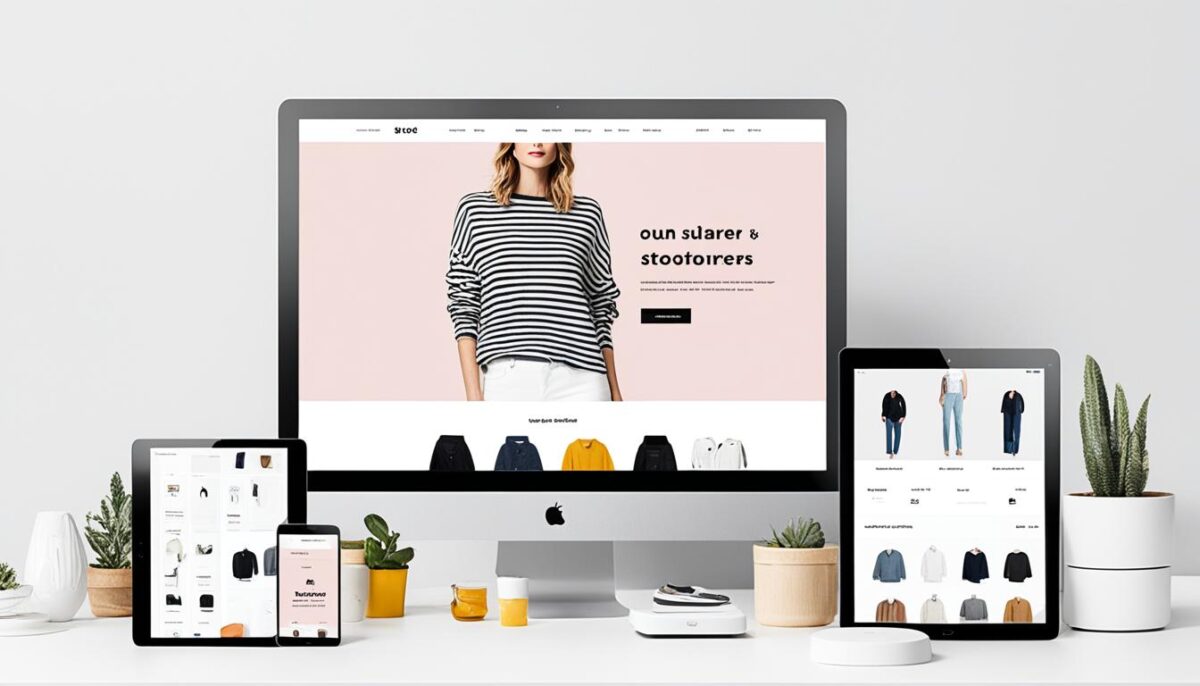
Conclusion
Adding Stripe to your WooCommerce store opens up many benefits. It makes woocommerce stripe payments easy and keeps transactions safe. You also get cool features like recurring billing and subscription management. This makes your e-commerce integration stronger and more reliable.
This article showed you how to use Stripe to give your customers a smooth and safe Stripe checkout experience. This can help your business grow and succeed.
Stripe is great for selling digital products or using WordPress plugins. It makes handling online payments easier and boosts your e-commerce strategy. With Stripe’s strong features and secure setup, you offer your customers a trusted way to pay. This builds trust and loyalty, leading to more sales and growth for your business.
In summary, using woocommerce stripe can change your online store for the better. It helps you give your customers a smooth and safe checkout. By using this payment gateway, you’re on your way to more success and growth in the fast-changing e-commerce world.